在进行界面开发的时候,很多时候我们都会想要制作一个看起来更加现代的输入框,而这往往需要修改输入框的高度。最后,你会发现,输入框的文字是上对齐的。并且,NSTextField 没有提供现成的方法来修改文本在垂直方向上的对齐位置。
为了修改文本在垂直方向上的位置,我们将会需要自行实现一个 NSTextField,确切来说,是 NSTextFieldCell。
NSTextField 中的文字是通过绘图绘制在上面的,而实际进行的绘制是在 Cell 中进行的。NSTextFieldCell 中有几个方法值得我们的注意:
drawInterior(withFrame:in:): 这个方法绘制的是 Text Field 内部元素。主要是文字,但是不包括背景和边框。select(withFrame:in:editor:delegate:start:length:): 这个方法绘制的是编辑状态时 Text Field 内部元素,包括文字,选中的高亮等,但是同样不包括背景和边框。
我们虽然可以直接重写这两个方法来进行自定义绘制,但是这样难免太繁琐。实际上,这两个方法都是根据传入的 frame 进行绘制的。我们可以对这个 frame 稍加修改,让系统绘制到我们所期望的位置上。
NSTextFieldCell 中有另外一个方法:
titleRect(forBounds:): 这个方法返回以传入 frame 为边界的绘制文字所需要的 frame。
我们可以借助这个方法来很方便的计算出正确的绘制文字的 frame。
首先,我们重写 titleRect(forBounds:) 方法,将绘制的 frame 往下移动一部分:
class VerticalCenteredTextFieldCell: NSTextFieldCell {
override func titleRect(forBounds rect: NSRect) -> NSRect {
// call super to get its original rect
var rect = super.titleRect(forBounds: rect)
// shift down a little so the draw rect is vertically centered in cell frame
rect.origin.y += (rect.height - cellSize.height) / 2
// finally return the new rect
return rect
}
}
然后,我们在 drawInterior(withFrame:in:) 和 select(withFrame:in:editor:delegate:start:length:) 这两个方法中传入经过我们修改的值:
class VerticalCenteredTextFieldCell: NSTextFieldCell {
override func drawInterior(withFrame cellFrame: NSRect, in controlView: NSView) {
// call super and pass in our modified frame
super.drawInterior(withFrame: titleRect(forBounds: cellFrame), in: controlView)
}
override func select(withFrame rect: NSRect, in controlView: NSView, editor textObj: NSText, delegate: Any?, start selStart: Int, length selLength: Int) {
// call super and pass in our modified frame
super.select(withFrame: titleRect(forBounds: rect), in: controlView, editor: textObj, delegate: delegate, start: selStart, length: selLength)
}
}
这样就好了,我们的 VerticalCenteredTextFieldCell 将会将文字居中绘制在 TextField 中。
现在我们可以将我们自己的 VerticalCenteredTextFieldCell 来替换 NSTextField 中的 cell 了。但是,由于我们替换了 cell,这意味着系统生成 NSTextField 的时候对 cell 进行的配置会被重制。我们还需要对这些属性进行重新配置:
let textField = NSTextField(frame: .zero)
// first replace the cell to out custom one
textField.cell = VerticalCenteredTextFieldCell(textCell: "")
// then reset the text field's default value
textField.isBordered = true
textField.backgroundColor = NSColor.controlBackgroundColor
textField.isBezeled = true
textField.bezelStyle = .squareBezel
textField.isEnabled = true
textField.isEditable = true
textField.isSelectable = true
textField.cell?.isScrollable = true
上面展示的是纯代码替换 cell。如果你使用的是 Interface Builder,你只需要将 text field 下的 cell 类改成我们重写的这个类即可。
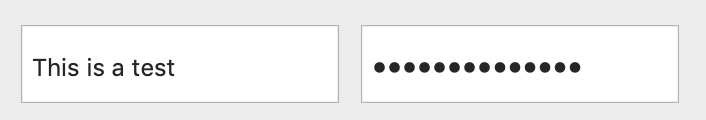
我们通过这样的方法将文本进行垂直居中。实际上,对上面的代码稍加修改,我们可以让文本显示在任何地方,从而实现如上对齐、下对齐等效果。
这一方法同样适用于
NSSecureTextField,你只需要重写NSSecureTextFieldCell即可。